How to Create a High-Quality, SEO-Friendly Blog Post Using ChatGPT and SEMrush
- Ezz Ashater

- Nov 1, 2023
- 5 min read
Introduction:
Creating high-quality, SEO-friendly blog posts is essential for driving organic traffic to your website and improving your search engine rankings. However, it can be time-consuming and challenging to generate content that is both informative and optimized for search engines. This is where ChatGPT and SEMrush can help.
ChatGPT is a powerful AI-powered language model that can generate text, translate languages, write different kinds of creative content, and answer your questions in an informative way.
SEMrush is a comprehensive SEO tool that can help you conduct keyword research, track your website's performance, and identify new opportunities to improve your search engine rankings.
By combining the power of ChatGPT and SEMrush, you can create high-quality, SEO-friendly blog posts more efficiently and effectively.
Step 1: Generate Initial Content with ChatGPT
Once you have chosen a topic for your blog post, use ChatGPT to generate an initial draft. To do this, simply provide ChatGPT with a brief description of your topic and the key points you want to cover. ChatGPT will then generate a draft that you can use as a starting point for your blog post.
Here are some tips for generating effective content with ChatGPT:
Provide clear and concise instructions.
Use relevant seed keywords.
Review and edit the generated content carefully before using it in your blog post.
Step 2: Perform Keyword Research with SEMrush
Once you have a draft of your blog post, use SEMrush to conduct keyword research. This will help you identify the keywords that people are searching for when they are looking for information on your topic.
Here are some tips for conducting effective keyword research with SEMrush:
Use the Keyword Magic Tool to identify high-volume keywords with low competition and high search intent.
Use the Keyword Difficulty Tool to assess the difficulty of ranking for each keyword.
Target a mix of broad and long-tail keywords.
Step 3: Seamlessly Incorporate Keywords into Content
Once you have identified your target keywords, use them throughout your blog post in a natural way. Avoid keyword stuffing, which can make your content sound forced and unnatural.
Here are some tips for incorporating keywords seamlessly into content:
Use your keywords in the title, meta description, headings, and body of your post.
Use your keywords in a way that flows with the rest of your content.
Avoid repeating your keywords too often.
Step 4: Optimize Meta Title, Description, and URL Slug
The meta title, description, and URL slug are the three elements of your blog post that appear in search engine results pages (SERPs). It is important to optimize these elements for search engines so that your blog post is more likely to be clicked on.
Here are some tips for optimizing your meta title, description, and URL slug:
Use relevant keywords in your meta title, description, and URL slug.
Keep your meta title and description within the recommended character limits.
Create a concise and compelling meta title that accurately reflects the content of your blog post.
Write a meta description that entices users to click on your blog post.
Create a clean URL slug that accurately reflects the content of your blog post.
Step 5: Human Review and Enhancement
Once you have finished writing your blog post, take some time to review and edit it carefully. This will help you ensure that your content is accurate, informative, and engaging.
Here are some things to look for during the human review process:
Grammar and spelling errors
Factual accuracy
Readability and engagement
Clarity and conciseness
Step 6: Edit, Proofread, and Format
Once you have reviewed and edited your blog post, proofread it carefully to catch any remaining errors. You should also format your blog post for readability and engagement.
Here are some tips for editing, proofreading, and formatting your blog post:
Use subheadings and bullet points to break up your text and make it easier to read.
Use images and videos to illustrate your points and make your content more engaging.
Optimize your images for the web by using appropriate file sizes and alt tags.
Step 7: Publish and Monitor
Once your blog post is published, track its performance using SEMrush, Google Analytics, or other analytics tools. This will help you identify which keywords your blog post is ranking for and how much traffic it is generating.
Here are some things to look for when monitoring the performance of your blog post:
Traffic: How many people are visiting your blog post?
Engagement: Are people reading your blog post all the way through? Are they leaving comments?
Rankings: Are your target keywords ranking higher in search engine results pages (SERPs)?
Backlinks: Are other websites linking to your blog post?
Based on the insights you gather from monitoring your blog post's performance, you can make necessary adjustments or optimizations to further enhance its visibility and effectiveness.
Backlinks
Backlinks are links from other websites to your own. They are a signal to search engines that your content is high-quality and authoritative. The more high-quality backlinks you have, the higher your website will rank in SERPs.
Here are some tips for getting backlinks to your blog post:
Share your blog post on social media platforms like Twitter, LinkedIn, and Facebook to reach a wider audience.
Distribute your blog post to relevant directories and websites, such as Reddit and Medium.
Network with other bloggers in your niche and reach out to them to see if they would be interested in linking to your blog post. You can also offer to guest post on their blog in return for a link back to your own.
Create high-quality content that other websites will want to link to.
Images
Images can make your blog posts more visually appealing and engaging, which can lead to more traffic and engagement. When choosing images for your blog posts, be sure to:
Use high-quality images.
Optimize your images for the web.
Use relevant alt text for your images.
Here is an example of a high-quality image that you could use in a blog post about creating SEO-friendly content:

Alt text: A computer screen with a text editor open and the words "SEO-Friendly Content" written at the top.
Conclusion
By following this step-by-step process, you can create high-quality, SEO-friendly blog posts using ChatGPT and SEMrush. This approach will help you drive valuable organic traffic to your website and ensure that your content stands out in search engine rankings. Harness the power of AI and SEMrush to achieve optimal results and maximize your content's potential.
Additional Tips
Keep your blog posts up-to-date with fresh content.
Write in a clear and concise style.
Use images and videos to make your content more engaging.
Promote your blog posts on social media and other platforms.
Engage with your readers by responding to comments and questions.
I hope this information is helpful. Good luck with your blog post!
Cinemagic recognizes the profound impact of artificial intelligence. By harnessing AI's potential, we deliver pioneering solutions to our valued clients and partners, continually pushing the boundaries of creativity. Whether it involves harnessing AI for SEO, digital marketing, mobile applications, storytelling, visual effects, or audience engagement, we are at the forefront of innovation.
Get in touch with Cinemagic today to discover how our AI expertise can turn your vision into reality, captivate audiences, and keep you ahead in the ever-evolving film industry.








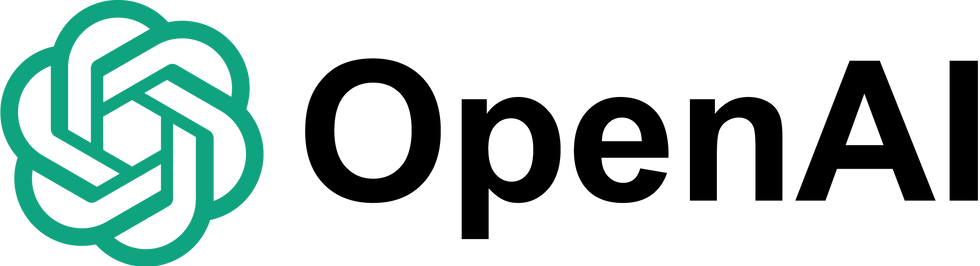

slot 4d slot 4d slot 4d togel 4d
toto slot slot gacor
toto slot slot 4d Luar biasa !
Situs Toto
Situs Togel
Toto Slot Main situs togel terpercaya dengan 3 link rekomendasi terbaik hari ini
paris77
paris77
roma77
paris 77
paris77 slot
hokitogel
paris77 online
menaraparis77.info
menujuparis77.info
paris77 link alternatif adalah situs slot onlne terbaik dan ternyaman di indonesia
situs toto toto togel toto slot toto togel situs toto situs toto
situs toto toto 4d toto slot situs togel situs terbaik tahun 2025
logamtoto
situs toto
togel
toto
posototo