5 Essential Resources for Remote Executive Assistants to Streamline Workflow
- Ariane Negishi
- Feb 2, 2023
- 3 min read
Updated: Jun 6, 2023
As an executive assistant, you know firsthand how challenging it can be to juggle a wide range of tasks and responsibilities – especially when working remotely. That's why at Cinemagics, we embrace tools that automate our work and make our job easier. We love technology, and we're always on the lookout for new tools and resources to help us speed up our tasks and streamline our workflow.

Here are the top 5 tools that we use as executive assistants to make our remote jobs a little easier:
QuillBot
This AI-powered writing assistant is a game-changer for anyone looking to improve the clarity and effectiveness of their writing. I personally love QuillBot as it helps me create better phrases most especially with blog titles. Creating letters, announcements, and many more, you can use QuillBot for your everyday wiring needs as a remote Executive Assistant.
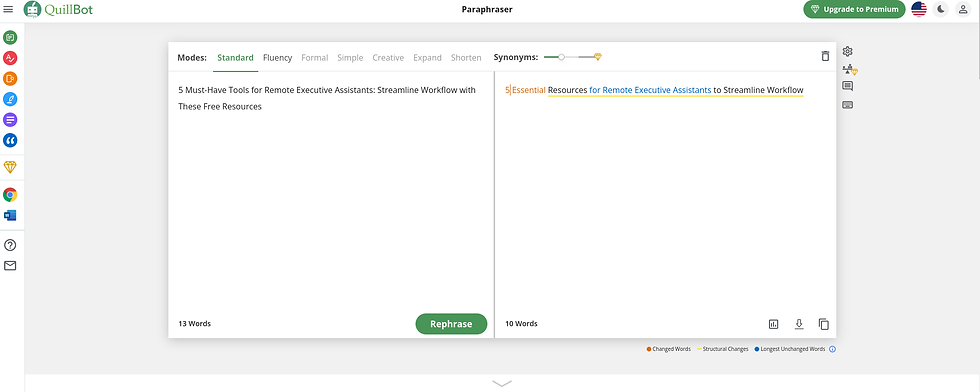
QuillBot can rewrite entire sentences or paragraphs to improve their structure and clarity, and it also includes a grammar checker to help catch mistakes. Plus, it's absolutely free to use!
Another essential tool for any executive assistant is Grammarly, a grammar and spelling checker that helps ensure your written communication is error-free. As a remote Executive Assistant, whether it is email correspondence, drafting memorandums, or just even a simple lengthy email response, it is important to be correct in terms of grammar, and Grammarly has helped me resolve my struggles on basic grammar structures and especially when I am in a hurry and I need to send what I have written write away.

What's great about Grammarly is that it goes beyond basic spell check by offering suggestions for improving the overall clarity and readability of your writing. And the best part? It's free to use!
OpenAI
If there is a genie AI, it would be OpenAI GPT! As a matter of fact, I was quite hesitant with AI apps, because technology can be scary but we cannot deny the fact that it is really helpful when it comes to boosting our productivity. As a remote Executive Assistant, I have a lot on my plate and OpenAI has become my partner in helping my day to day tasks. As an AI-powered language model, OpenAI is a valuable resource for research and information on a wide range of topics.

Whether you need to gather data for a report or presentation, or just need some inspiration for a project, OpenAI can help. And like the other tools on this list, it's completely free to use.
Google Assistant
If you do not know how to do something, forget the name of an actor, a movie title or a place, you can just "Google" it! or have your Google Assistant do it for you! Daily I am hounded with lots of questions and even handed over tasks that are new to me thankfully with the help of Google Assistant I can just say "Hey Google! Call Husband" "Hey Google what can you suggest for dinner?" It simply made my life easier and most especially at work, the daily reminders, calendars, and meetings are all set.

For staying organized and on top of your schedule, Google Assistant is a virtual assistant that can't be beat. Set reminders, create to-do lists, and even make phone calls or send texts on your behalf – all with the help of this free tool.
PandaDoc
When it comes to creating and sending documents for review and signature, PandaDoc is the way to go. This tool allows you to easily create professional-looking documents and track their progress, as well as get electronic signatures from stakeholders. And like the other tools on this list, it's totally free to use.
Even if I am working remotely, part of my job responsibilities is to have confidential and important documents to be signed real time, with PandaDoc you can upload unlimited legally binding documents and have them signed in a jiffy! Again it is free to us and processing documents and having them signed within less than a minute has been heaven! No delays and we are always on time with approvals and agreements with our partners, clients, and internal team.
Ready To Give These Tools A Try?
No matter what type of remote worker you are, these tools can help make your job easier and more efficient. Here at Cinemagics, we love using tools that can help each of our team members speed up their productivity and explore their creativity as well.
If you need to try new tools to boost your efficiency and productivity at work give them a try and see how they can help streamline your workflow and make your remote job a little easier! We would love to know your thoughts and let us know if you can suggest more tools! log on to www.cinemagics.com










California Labor Code Section 2751 requires employers to provide written contracts for employees earning commissions. This helps ensure transparency of commission agreements and protects workers against wage disputes. If your employer has failed to give you a written contract that complies with this requirement, you may have legal claims against them. Learn more about how this law safeguards your earnings: https://consumerattorneys.com/article/california-labor-code-section-2751.
First of all, it is recommended to look for specialized law firms that have experience in the field of truck accidents and represent the interests of victims.
One useful resource is the website https://www.kermanillp.com/san-francisco/truck-accident-attorneys. This law firm offers qualified assistance in truck accident cases, including cases involving trucks. They have experienced attorneys who understand all the nuances of such cases and can effectively represent your interests in court.
It is also worth looking at client reviews and case results to ensure the competence of the chosen attorney. It is important that your attorney not only has knowledge and experience, but also a communication style that suits you and understands your situation.
Do not forget that a consultation with an attorney…
I am looking for qualified truck accident lawyers in San Francisco. I have recently learned of some accidents on the road, and I would like to receive legal advice on the possible consequences and the rights of the victims. I am especially interested in specialists with experience in cases involving heavy trucks, as they have their own specifics. If you have recommendations for lawyers who can help in this area, I would be grateful for the information. Thanks in advance!
Very useful applications, in my opinion, one of the best, if we talk in the context of solving this problem, because it is even difficult to imagine analogues that can be as good. In general, when we started working remotely, it was a little unusual and even difficult at first, but later everything became just fine and even convert ods to excel, which seemed like a nightmare and a chore at first, now seems like a normal thing that you do without much stress or anything like that. And thanks to articles like yours, I can say with full confidence that people are becoming more knowledgeable and less nervous, so thank you very much.